|
Shopping Cart Problems
If you are having problems adding items to and viewing
your Shopping Cart, it is likely that your Privacy Settings
are set to a highly secure level which is restricting the
use of Cookies.
As this site uses a Session (temporary) Cookie to manage
your Shopping Cart, these settings will stop it working.
Symptoms
When you try to add an item to your Cart, it is not added.
Your Cart displays 'Your cart is empty'.
You see the 'Privacy Report' icon at the bottom of your
Browser:

Cause
Your browser Privacy settings are set too high and are preventing
the use of Cookies.
Resolution
Internet Explorer 6.0:
Double Click the 'Privacy Report' icon at the bottom of
your browser window.

In the Privacy Report window, you should see our web site
listed:
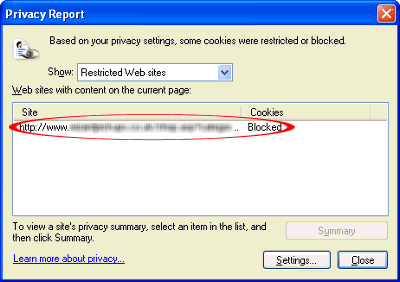
Double-Click the site entry in the list.
In the Privacy Policy Window, select "Always allow
this site to use cookies":
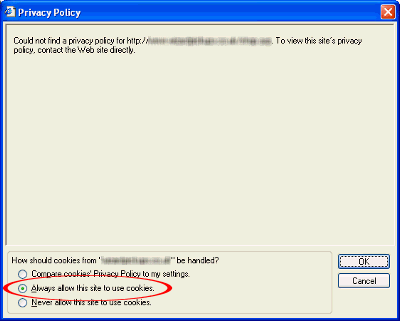
Click 'OK' to save the settings.
On the Privacy Report window, click 'Close'.
Your shopping cart should now
work correctly.
|

